Alerts Guide (with screencast)
Index
About Alerts
Logging in
Check your defined Alerts
Define your Alerts
Configure your Alert
Receiving an Alert email
Deleting an Alert
About Alerts
The Alert engine informs you of any new records that match your search criteria since the last time that the search was performed for you. You will either receive an email giving you details of the new records that match your search or the results will be put into your basket.
Logging in
Alerts are personal to the individual user. As such, you should login.
Check your defined Alerts
Click on the icon ‘alerts’ to display the page ‘Your Alerts’,
and to see all the alerts defined by you.

If you have not defined any alerts, ‘You have defined 0 alerts’ is displayed. Otherwise, the page ‘Your Alerts’ shows you your defined Alert(s). For each Alert the following information is available:
• Number – automatic number assigned to the Alert in the list
• Name – of the Alert, as entered by you
• Search-checking frequency – daily, weekly, monthly, specified by you
• Notification by email – if that is how you wish to be notified
• Result in basket – if that is how you wish to be notified
• Date last run – the last time that the query was run
• Creation date – currently displays the date of creation at time 00:00
• Query – the search criteria
• Actions - that are available to you: Remove, Modify, Execute search
Define your Alerts
You can define an Alert following a performed search or by referring to the list of searches that were previously performed.
After performing a search there is an icon at the bottom of the records found, ‘Interested in being notified about new results for this query? Set up a personal email alert’. You can click on the ‘email alert’ icon to set up the alert in the ‘Set a new alert’ page.
Alternatively, clicking on ‘alerts’ in the user menu bar will bring
you to the ‘Your Alerts’ page, in which there are 2 lists of performed
searches:
‘ your searches’
‘ popular searches’
‘your searches’ displays the searches that you performed within
the last month or the last 60 searches. Only clearly different searches are
listed.
Clicking on ‘popular searches’ displays the 6 most popular searches
that have been carried out by all users.
From both ‘your searches’ and ‘popular searches’ it
is possible to
•
run ‘Execute search’. ‘Execute search’ allows you to
see what kind of results you would get if the query was run. Clicking on ‘Execute
search’ does not affect the information recorded under ‘Date last
run’ in the page ‘Your Alerts’.
•
‘Set new alert’ - define a previously run search as one of your Alerts
Clicking ‘Set a new alert’, brings up the display that allows you to configure your alert.
Configure your alert
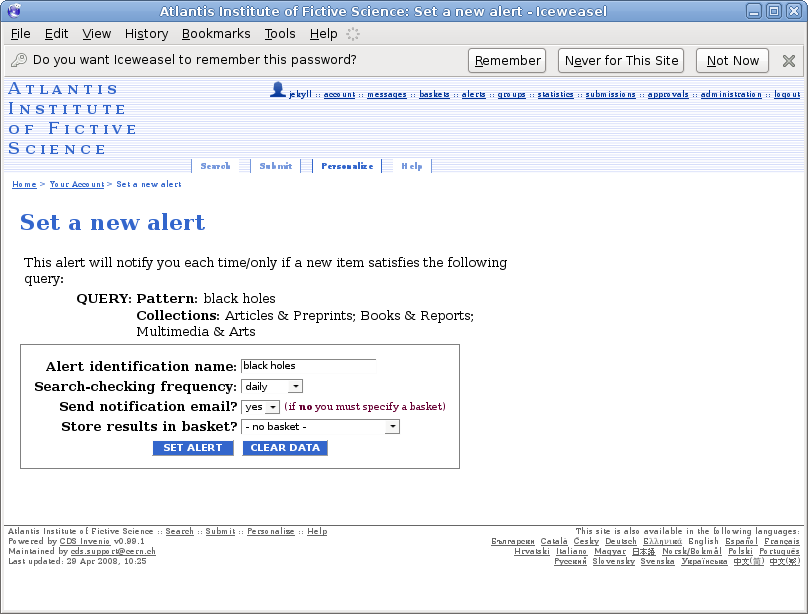
From the ‘Set a new alert’ page, you configure your alert by entering
• the name of your Alert
• the value for the parameter ‘Search-checking frequency’. The search is performed at your specified frequency. The options are: monthly, weekly, daily
• the method of notification. If new records that match your search criteria are found, you can decide to receive an email and/or for the results to be put into one of your baskets. If no email is specified, a basket must be defined The button ‘SET ALERT’ defines the Alert with the name that you entered in ‘Alert identification name’.
Receiving an Alert email
The Alert email that is sent to you contains the link to the latest search and a list of the new records containing brief information about the documents (maximum number of records included in the email is 10). If no new records were found since your last registered search, no email is sent and no results are put into your basket.